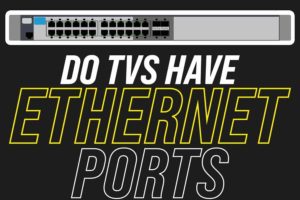
Having a smart TV in your house can be a great addition. There has been a significant shift from non-smart TVs to smart TVs, and its reasons are apparent. You can access the internet with a smart TV, and the benefits are endless.
Do you like keeping in touch with folks from all around the world? Well, smart TVs allow you to access popular social media platforms like Twitter and Facebook.
More so, you will enjoy favorite movie shows on Netflix, countless hours of media streaming, web browsing, news updates, and much more.
But all this is possible only if your TV is connected to the internet. And one way of doing so is by using the Ethernet port, thus the question;
Do TVs have Ethernet ports?
Yes, but it does depend on the type of TV. Many smart TVs have an Ethernet port somewhere at the back. You can connect a modem or the router cable directly to the Ethernet port, also called LAN port.
Other Ports You Will Find At The Back Of Your TV
1. Audio TV ports
- Optical digital – is used to transfer digital audio to your sound system, but they become less effective at a distance of 10 meters.
- Coaxial digital – the coaxial digital cable performs the same function as the optical digital port of sending the digital audio signal to your sound system. Coaxial cables are much durable than optical cables.
- RCA stereo- these are the twin ports colored red and white. They can be used as inputs or outputs to transmit analog audio.
2. Video TV ports
- Components – These are the red, green, and blue Av ports at the back of your TV. These ports transmit analog signals. The maximum supported resolution is 1080p.
- S-video- in the early day, the S–video ports were used for TV video input. They are not common, but you may find them depending on the brand.
- Composite- the port is usually identified with its yellow color (circular yellow port) and is used for standard-definition video.
3. Computer ports
- DVI – There are two DVI connectors, DVI-D and DVI-I, and both of them work just fine. These cables mainly connect your TV to the computer, although they are not high-quality as HDMI.
- VGA – VGA port is quite helpful if you want to connect your TV to the computer, but you lack HDMI and DVI options. Note that VGA doesn’t support audio.
4. Incidental ports
- Antenna in – provide audio and video input from OTA antenna
- USB- USB port on TV has many functions. It can power a TV antenna, charge your smartphone, and serve as input for USB flash drives.
- Ethernet- Ethernet cable is plugged into it to provide a fast and reliable internet connection to smart TVs.
- Ex-Link- this port is mainly found on selected Samsung TVs. It helps the technicians update your TV.
5. HDMI port
HDMI port is the most common TV port for computers, video, and audio. Using an HDMI port, you can connect media players, modern gaming consoles, DVRs, streaming devices, and computers.
Ways Of Connecting Smart TVs To The Internet
You’ve just bought your first smart TV, but you are unsure how to connect it to the internet or which way is the best? Don’t worry; we got you covered. Below, we have discussed three possible ways to connect your TV to the internet.
1. Wireless network connection
New models of TVs are now WI-FI enabled; they come with inbuilt wireless adapters to allow you to access the internet wirelessly.
You will get the best results with a wireless network connection if your TV is in the same room as the router.
Wireless connection has a couple of advantages over the other options. It is easy to set up. Since you won’t have wires running all over the house, you can keep your house tidy and uncluttered with cables.
There is also the freedom to rearrange your space and position the TV in any spot you feel like. So, how do you connect your smart TV to the wireless network?
- Click Menu on the TV remote
- Select Network settings
- Choose Set up wireless connection
- Input WI-FI password
2. Wired connection
A wired connection is another way to connect your TV to the internet. You can use the Ethernet cable and plug it into the LAN port.
This type of connection offers the strongest and most stable connection, and it’s a perfect choice for gamers.
It is also easy to set up, all you have to do is plug in the Ethernet cable, and you are all set. Of course, you will need to tweak some settings on your TV set but well, get there in a minute.
One limiting factor is that since you are using cables, your TV set should be near the router to avoid wires clutter all over the floor and the walls.
Follow the below-outlined steps to hook up your smart TV to the internet using the wired option.
- Locate the Ethernet port
- Pug in the Ethernet cable to the Ethernet port
- Using the TV remote, choose Menu
- Next, choose Network settings
- Then select Wired connection
- Input the password using the TV remote
3. Powerline kit connection
Powerline kit is perfect for when your TV is far away from the router, say in another room. As you might already know, the WI-FI signal decreases with an increase in length from the router.
So if you have the TV set upstairs and the router is in the basement, a powerline connection will work best. You can extend the reach of your WI-FI connection for smooth streaming.
The kit comes with two Ethernet cables and two adapters. The adapters are plugged into the power lines and the other end to the router and your smart TV. The electrical cables send the internet signal.
Is Ethernet Connection Better Than WI-FI Connection?
Each method of connecting a smart TV on the internet has pros and cons. Depending on your needs, one will serve you better than the others. Here are some reasons why many prefer Ethernet connection over WI-FI.
High speed
You can easily achieve speeds of up to 10Gbps using an Ethernet connection; this is much higher compared to a wireless connection.
The speed in fiber optics is even faster, as it uses light particles (photons) to send information.
It’s safe from attacks
Unlike WI-FI connection which is susceptible to attacks from hackers, the Ethernet connection is hard to hack.
Only the devices physically connected to the network can access the information sent over the Ethernet connection.
Energy efficient
Ethernet connection (a good example is a Cat6 cable) uses less power than WI-FI connection. Such cables could save you from paying high electrical bills.
Reliability
WI-FI connection works by converting data into radio signals and relaying the signal using an antenna.
This means that the connection is prone to interfaces from other radio frequencies. With an Ethernet connection, you get to enjoy consistent signals and fewer disconnections and slowdowns.
Here Is Why An Ethernet Connection May Not Be The Best Option For You
Hectic installation
Ethernet installation can give you a headache, especially if you need to pass a wall or multiple floors.
You will likely need a professional to do the drilling and connect the cables for you. Furthermore, the wires that may run on the floor pose a danger to pets and kids.
Less mobility
Ethernet connection comes with a lot of physical limitations. The router and the TV need to be close enough and conveniently in the same room.
You cannot position your smart TV anywhere in your room when connected to Ethernet. It’ s is a luxury only enjoyed by those using WI-FI connections.
It can be expensive when it’s time to expand
Apart from connecting your smart TV to the internet using Ethernet, you may also want to expand and connect your desktop and other gadgets to the same network. It will be quite expensive as more routers, switches, and wires will be needed.
Limited connectivity
With WI-FI, you can connect multiple devices simultaneously; this is not the case with Ethernet connections.
One Ethernet cable will only serve one device at ago. If you want to connect multiple devices on the same network, you must buy more Ethernet cables.
Conclusion
Most modern TVs are smart and feature Ethernet ports at the back. The port connects Ethernet cables that provide a reliable and fast internet connection.
Other than the Ethernet port, they are also plenty of ports at the back of the TVs. We have highlighted some of them, and we hope this article helps you figure out how to hook up your TV.








