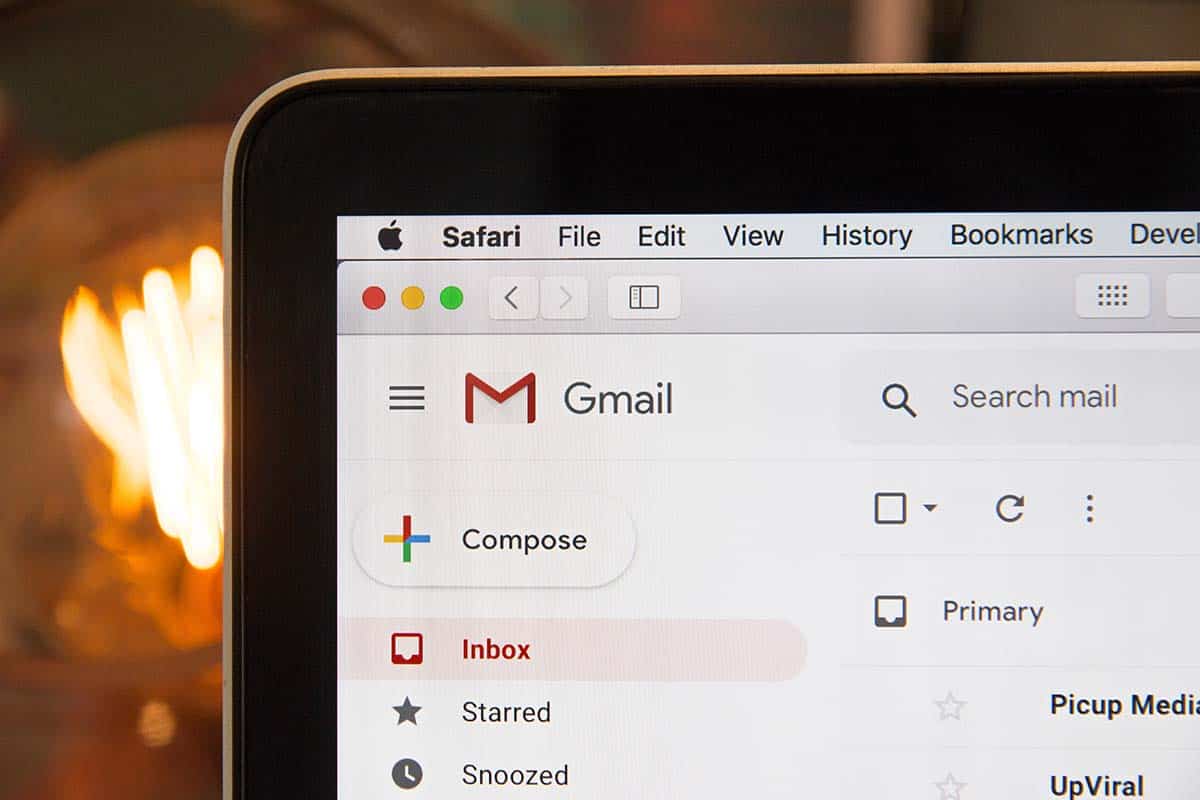A lot of people think their devices can get a virus from innocently opening an email, and because of this, they avoid opening certain emails. No one wants a virus to destroy their device. This guide will tell you all you need to know about viruses and if they will destroy your device.
Can I get a virus from opening an email?
Email viruses are a thing, but unlike before, computers can’t just get a virus by opening an email. This doesn’t happen anymore. While it is safe to open an email and view it, attachments can still expose your device to viruses.
The security problems that happened with Microsoft Outlook in the past caused a lot of damage, which makes some people still believe that opening an email can cause dangers to your laptop. This isn’t a fact.
Viruses And All The Threats Present In Your Email
The possibility that your device could be infected by a virus just clicking on that message you received via email was once on the high side.
However, the vulnerabilities that caused this were quickly attended to and corrected by developers of antivirus software and email clients.
Now that those vulnerabilities have been corrected, the only thing that can make your device catch a virus by just clicking on your inbox is if you have done some crazy things.
However, urban legends, myths, and endlessly repeated stories of how different people have gotten a virus just by opening an email are all over the internet.
The probability of getting a virus-infected email came with the introduction of HTML email in the early 2000s. HTML allowed users to use colors, fonts, images, and fancy email formatting. The downside was it might also contain hidden code which was in the form of JavaScript of Java.
The code could do everything the bad guys wanted if they could trigger it to execute. If you open an infected HTML email or even allow your email client to display the HTML email in the preview pane, the code could be executed.
On the brighter side, this vulnerability to viruses was discovered almost immediately, and developers took the steps needed to close it; Email clients put a stop to the support of Java and Javascript.
The images that are embedded in HTML email, which may contain malware in them are not just displayed automatically. The email software and operating system vulnerabilities were patched.
Spam filters started to block emails that had suspicious code in them. Email scanning was also added to anti-malware programs.
Nowadays, we can now disable some of the numerous safeguards that are built into your email client. Check to see if you are not using a ten-year-old version of Outlook express that doesn’t have any of those safeguards.
Also, you may stubbornly hold on to your copy of Windows 98, or you have stubbornly decided not to install any of the service packs or security updates that come with the newer versions of Windows. These help protect your device from viruses, and you need them.
Beyond The First Click: Other Email Threats
The fact is that the probability of your device being infected just by merely clicking to open a new message that just hit your inbox is very small.
In fact, the probability is zero if you allow your Windows to update automatically, and also if you have anti-virus protection installed on your device.
However, once you open your email, other dangers are around the corner. It is that second click that will get you and your device in trouble.
The files that are attached to either HTML email or plain text can contain these dreadful viruses. So because of these viruses, you should not click on any attachment if you do not know or trust the sender. There are many fake email addresses. You should also use anti-malware software so that they can scan every email attachment sent to you.
The guys behind these viruses rely solely on social engineering to entrap their victims. That means an email that is made to look like something from a trusted sender, with a link that it asks you to click on, can be a suspect. Some examples are messages that promise hot gists, racy videos, or graphic photos.
These virus-loaded messages often try to catch your attention by mentioning the hottest gist, mentioning celebrities or public figures.
There are also other emails that will pretend to be from a renowned company or one that you know well, such as Facebook, your bank, eBay, or PayPal. If you click on any of those, you might find yourself dealing with a dangerous virus, or in the hands of identity thieves.
Can You Get Virus From Opening An Email?
No. Replying to an email will not send a virus to your computer. Computer viruses are usually spread by the attachments that are sent via email messages or instant messages such as from Facebook.
That means you should not try to open an attachment in your email if you don’t know who sent it, and you are not expecting an attachment.
Why Opening An Email Is Not Dangerous
Emails are basically in text or HTML document format (web pages). Just as opening a web page or a text file in your browser should be safe, clicking on an email message should not be dangerous.
Whether you are using Yahoo mail, Gmail, Outlook, Hotmail, Thunderbird, or any other desktop email client or web-based, opening an email should cause no troubles.
Some emails, however, may try to infect your device after you click on them. These emails may contain mischievous programs in the form of attachments. They may also have links to dangerous websites that are full of scams and malware.
You should only open attachments that you trust. Even if someone you know sends you a message with a file attachment that has an exe file or any other kind of program file, you should not open it. The files may be compromised.
Just like every other thing on the web, you should not bother to run any programs that suddenly tries to download something onto your device after you click a link.
Why Opening Emails Was Once Very Dangerous

Years ago, Microsoft Outlook experienced some serious security problem. The emails that were once only in plain texts also contained HTML code. HTML codes just as the one web pages are written in.
Outlook had a problem: a vulnerability that let emails run JavaScript code, which in turn infects your computer. This vulnerability caused opening an email a potentially dangerous thing to do.
This vulnerability was fixed by developers. Now, modern emails clients will not automatically display pictures in emails. Emails are not able to use JavaScript.
Just like operating systems, web browsers, and every other computer program, security holes are usually discovered and patched.
As long as the software you are using is updated, and this includes your mail client, browser plugin, browser, and operating system, you should be able to click on an email without the fear of viruses.
Email Safety Tips To Protect Your Device From Virus
Even though it is now safe to open and email, file attachments, and some email links can still be a threat. To stay safe, follow these tips and tricks:
1. Keep your web browser, mail client, and operating system updated
Software update are very important. Don’t ignore it. Those bad guys regularly look for holes and try to exploit the holes. Software updates w3ork to close these holes and protect your device. If your browser and email client are outdated, you could catch a virus. If you have java installed on your device, uninstall it, or disable it to protect your device.
2. Install and Antivirus software
For windows, antivirus software is essential as it serves as a layer of protection. Antivirus can help protect your device from mistakes and software bugs that lets malware run without your permission.
3. Don’t click on unsafe attachments
If you receive a PDF file in your e-mail as an attachment, it may be very safe to open, especially if you use an updated PDF reader. However, if you receive an email that has an exe file or any other file that is potentially dangerous – even if you know the sender, do not run the attachment. Take caution with attachments you get in an email, as they are still a common source of viruses.
4. Be Wary of Links
Clicking links should be very safe just like loading websites on your browser. However, if you suspect the link looks like something that leads to a site full of malware and scams, you shouldn’t click on the link.
If you click any link, try not to download and run any files that are potentially dangerous. Also, be on the lookout for phishing – if you click any link in your email and it looks like it is from your bank and ends up in a website that looks like your bank’s website, it may not be your bank’s website, but that of a smart imposter.
You May Like These Articles As Well:
SpaceX Vs. NASA: What Are The Differences?
Is There Any Apple Government Employee Discount? Things You Must Know